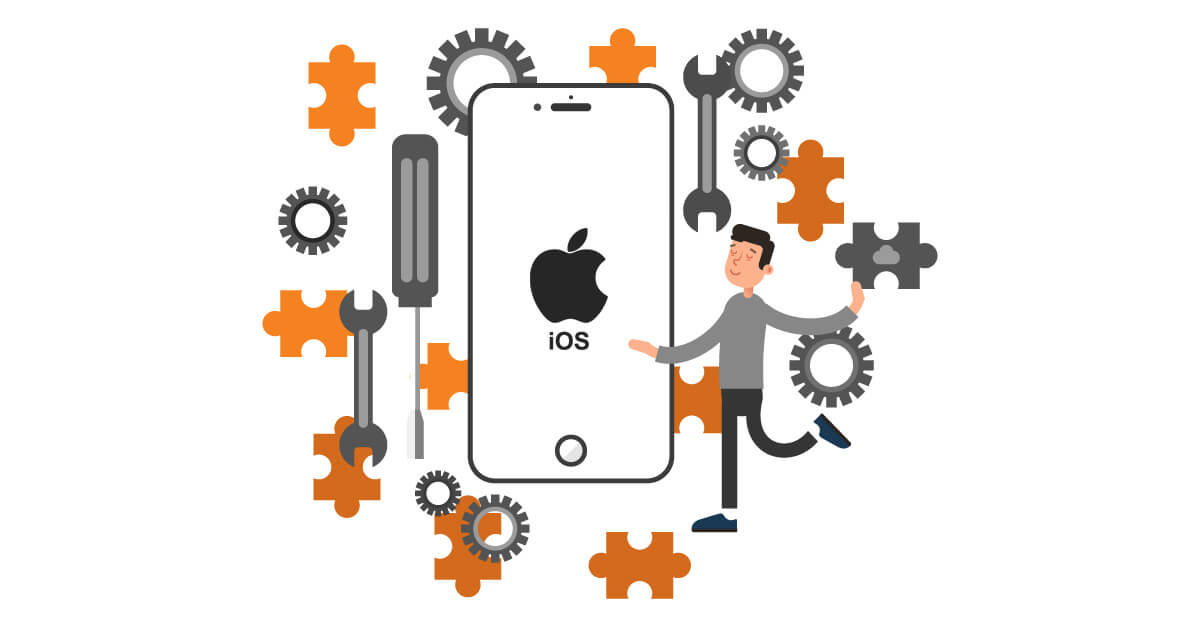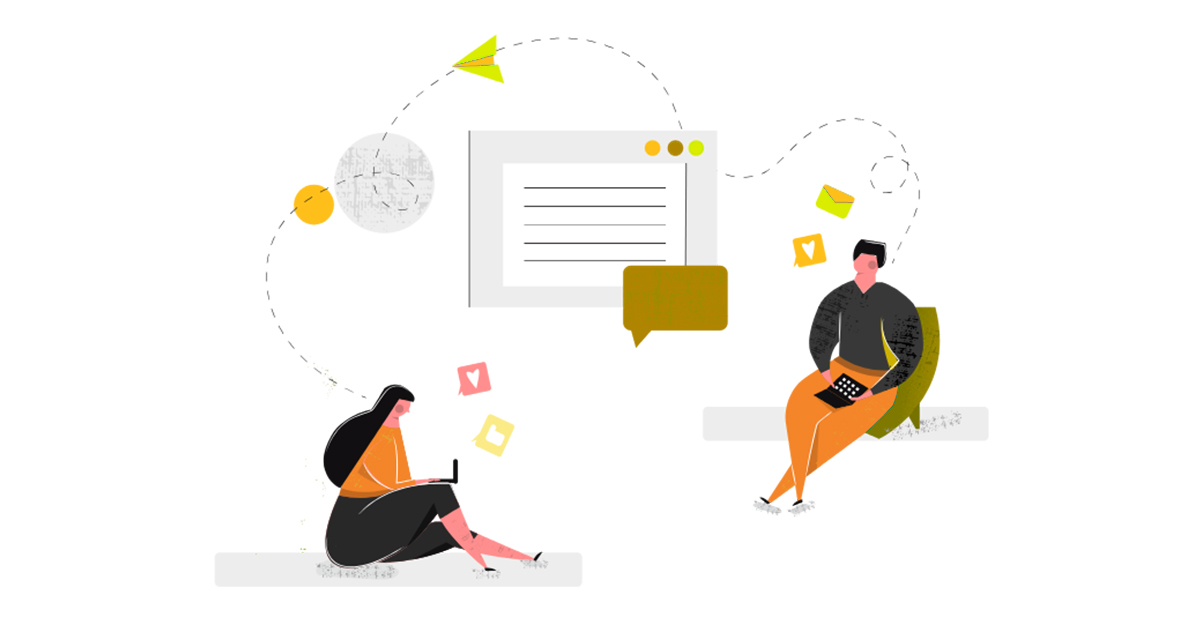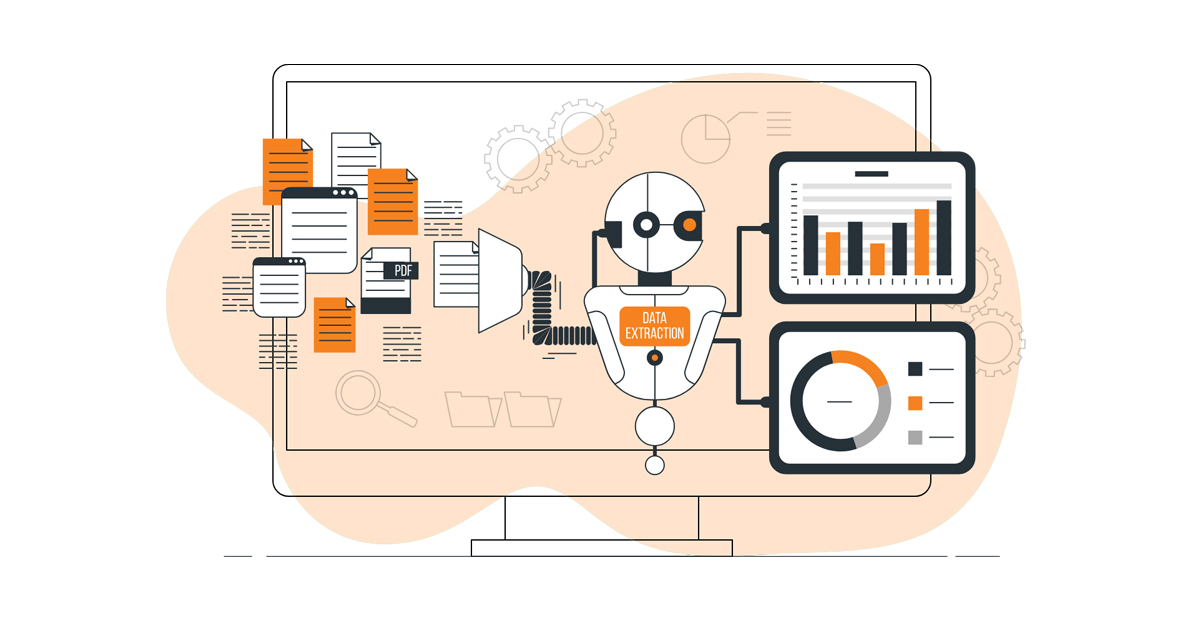Businesses of all sizes (startups, small and medium-sized, or established enterprises) seek ways to benefit from well-designed and well-crafted apps in today’s competitive app development market.
And since Android and iOS are the major OSs in mobile devices, the objective scope of development and the potential to leverage new-age tech is far more relevant and impactful. What do we mean by that? Better tech and apps can get you more audiences. Let us first try to gather a perspective on Apple’s marketplace of apps. Per popularity, iOS app development is growing due to its advanced technology, design benchmarks, security, and additional features in the app store. The Apple App Store has 4.75 million apps available. As of August 2021, there were 4.37 million apps published in the Apple App Store.Now, for startups & enterprises, the scope and width of these apps mean that they have to invest in building high-performance iOS apps.
But how can you build an iOS app with suitable UX, seamless functionality, and an intuitive design? Well, better developers are one take you can go with. Besides that, you can take advantage of current frameworks, tools, and solutions available in the market.Top 9 iOS App Development Tools for Startups
1. Xcode

- You can create a graphical interface without writing code.
- You can build, install & run iOS apps on Mac and debug them in a Simulator.
- To find any information, you can read the Help index.
2. AppCode

- An integrated development environment that supports multiple programming languages.
- The code assistance feature assists you in writing clean code while also revealing your context & project structure.
- Developers can debug the app with built-in tools and integrations.
3. Transporter
The Transporter can directly upload your app and content to Apple. As a developer, it’s possible to share files, movies, music, TV shows, books, etc., on different iOS platforms. It can channel iOS app content distribution through Apple Music, iTunes Store, App Store, or Apple Books. To enable this process, the user must have an iTunes Connect account, an App Store Connect account, or an encoding house account. Features of Transporter are:- Drag & drop the content you wish to move into Transporter.
- It is simple to upload multiple files simultaneously to speed up the delivery process.
- Maintain records of all previous deliveries, including the date and time.
- Get a track record of prior deliveries with the proper time and date.
4. Swift (Programming Language)

- Advanced control flow
- Memory-safe and type-safe language
- Automatic memory management
- Effective error handling
- Functional programming
- Supports inferred types
5. Simulator
With the simulator, you can run iPhone, iPad, Apple Watch, and Apple TV applications in a window on your Mac. It is ideal for testing applications quickly. An environment for simulation consists of a simulated device and software, as well as its settings and files. As a result, there is little movement between screens. It enables you to streamline your collaborations. Features of the Simulator are:- Touch and keyboard support for iOS, watchOS, and tvOS.
- This tool can assist you in prototyping and debugging applications.
- It is easy to modify the graphics of a mobile application.
6. CocoaPods

- A third party contributes code to a project the owner does not own.
- Eliminates library dependency conflicts.
- Third-party libraries can be easily incorporated.
7. AlamoFire

- Network Reachability
- HTTP Response Validation
- Use your Resume or Request data to download files
- Authentication with URL Credential
- Public Key and TLS Certificate pinning
- Response/ Chainable Request Methods
8. Design + Code
The Design+Code tool is intended to give training films about iOS app development that help developers improve their learning skills and get faster outcomes. The video material includes tutorials on using Xcode, Sketch, and Framer, as well as a variety of themes and techniques relating to iOS app design and development. As a comprehensive knowledge-based platform, it enables developers to create faster and more efficient iOS apps. If the programmers like any of the information, they can bookmark it for later use. Features of design + Code are- Create rapid apps with React and Swift.
- Video lessons to help you learn more.
9. Applyzer

Content creators can look for keywords in the app’s content using the Editor tool. This entails accessing a listing of all the keywords that have been entered and their outcomes. Applyzer is not precisely a development tool, but investors, publishers, marketers, and app developers highly regard it.
Features of Applyzer are- App insights every hour for excellent performance.
- Look for the essential terms for your rivals.
To Wrap Up
With this, you now have a list of all the important and trending iOS app development tools. We hope you are prepared to begin developing iOS apps now that you know how to use the appropriate development tools. But remember that every device has features, cost, rating, and intended use.Hire top notch iOS developers & build feature-rich iOS applications.
Request Free Consultation
Summary
Kickstart Your Project With Us!
Popular Posts
CONTACT US
Let's Build Your Agile Team.
Experience Netsmartz for 40 hours - No Cost, No Obligation.
Connect With Us Today!
Please fill out the form or send us an email to