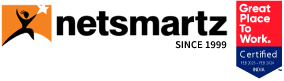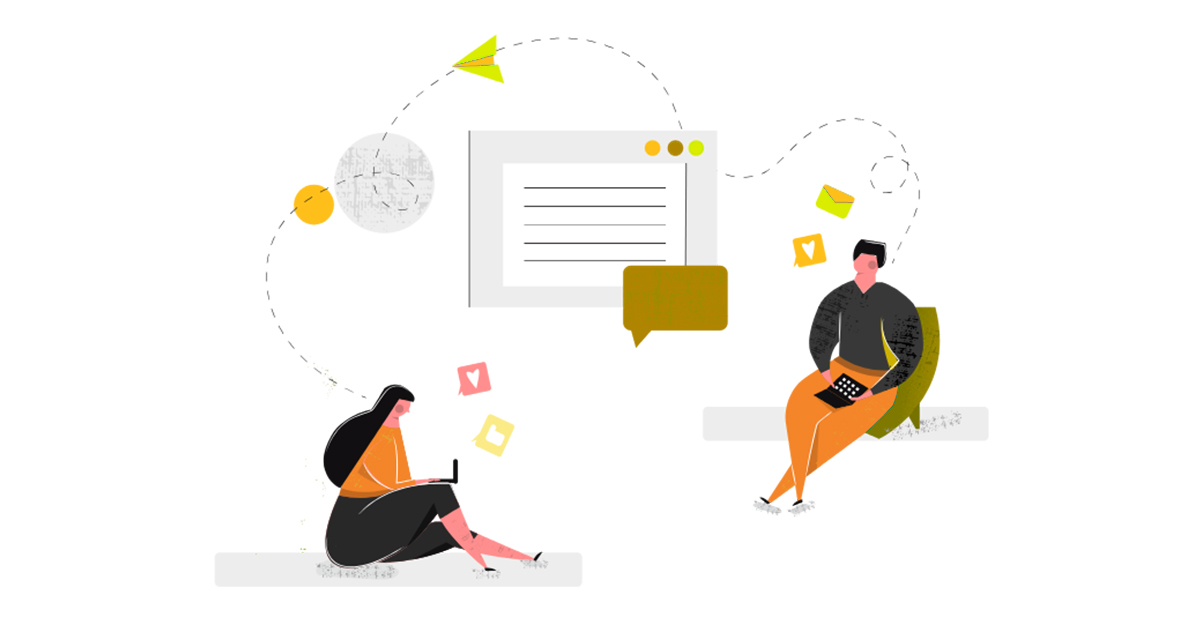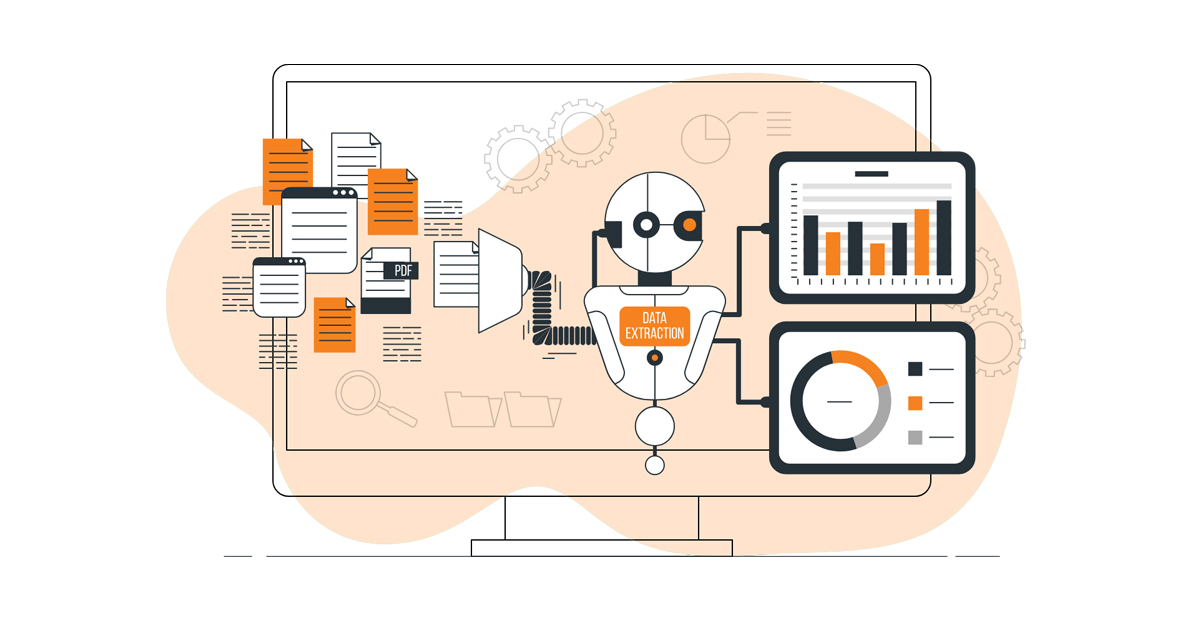Objective-C and Swift are two major programming languages that are used in developing iOS apps. For app developers, Swift is often the favorite although it was released years after Objective-C. The reason for this favoritism is that it offers a wide range of advantages, such as writing less code, less maintenance of apps, acceleration in the app development process, few bugs and crashes, strong from security point of view, and much more.
Some of the popular iOS apps that migrated from Objective-C to Swift successfully are Yahoo, LinkedIn, Lyft, and Weather. If Objective-C is powering your current apps, you should consider the transition to Swift for added advantages. Before you start with the conversion, ensure that you are using the latest Objective-C code. Utilizing the modern Objective-C converter, Xcode, allows you to implement the appropriate enum macros and change the id to instance type wherever it is possible. In addition, it will help update the latest @property syntax. As a precautionary measure, the iOS app developers need to take particular care with the converter, as it will not represent the semantics of the code. However, the converter will help in spotting and employing the mechanics of prospective changes. It is advised that before going for the transition, everything is checked manually.
What are the Important Things to Consider While Switching from Objective-C to Swift?
- First, select a pair of .h and .m files that needs to be migrated to the Swift Development Language. If you are switching the entire project, it is better to leave the AppDelegate class.
- Find the #import “MyViewController.h” from within the code and remove the Bridging Header File ([MyProject]-Bridging-Header.h).
- Next, swap instances of #import “MyViewController.h” with the forward class declaration: @class MyViewController. Ensure that it is done for all .h files, as it helps in evading the circular references between header files.
- Now you need to translate a pair of Objective-C files to Swift with the help of the Finder extension that is added with Swiftify for Xcode. Additionally, the contents of both .h and .m needs to be copied into the Swift file by pressing the key ‘Convert the File’.
- Replace .h and .m files from the project with the converted .swift file
- While compiling the project, you need to fix errors and bugs by utilizing the Editor → Fix All in Scope command available in the Xcode auto-fix suggestions. If you face repeated errors, get in touch with Swiftify and report the issue.
- The move is about to be completed by creating and running the project. While doing this, if there are any issues, such as Class Not Found or if it crashes thereafter, then search for references in the Storyboard Editor. Re-enter the name of the class in Identity Inspector, save and try once again.
- At the start, we left the AppDelegate class for last and if you are converting the entire project, you can translate this now.
- Finally, all the files should have been moved from Objective-C to Swift so there is nothing left in the target. Thus, you can remove all temporary files.
Over the years, iOS app developers have used this new programming language of Apple ‘Swift’ extensively due to the advantages it offers over Objective-C. As a result, most developers have already chosen to convert their apps from Objective-C to Swift. However, the move should be performed with the utmost care to prevent the possibility of mistakes. To ensure error-free transition, consider seeking services of an experienced iOS developer available at our development center.
Summary
Kickstart Your Project With Us!
Blog
Popular Posts
CONTACT US
Let's Build Your Agile Team.
Experience Netsmartz for 40 hours - No Cost, No Obligation.
Connect With Us Today!
Please fill out the form or send us an email to
 Don't Miss Out:
Don't Miss Out: