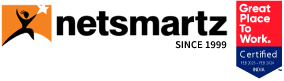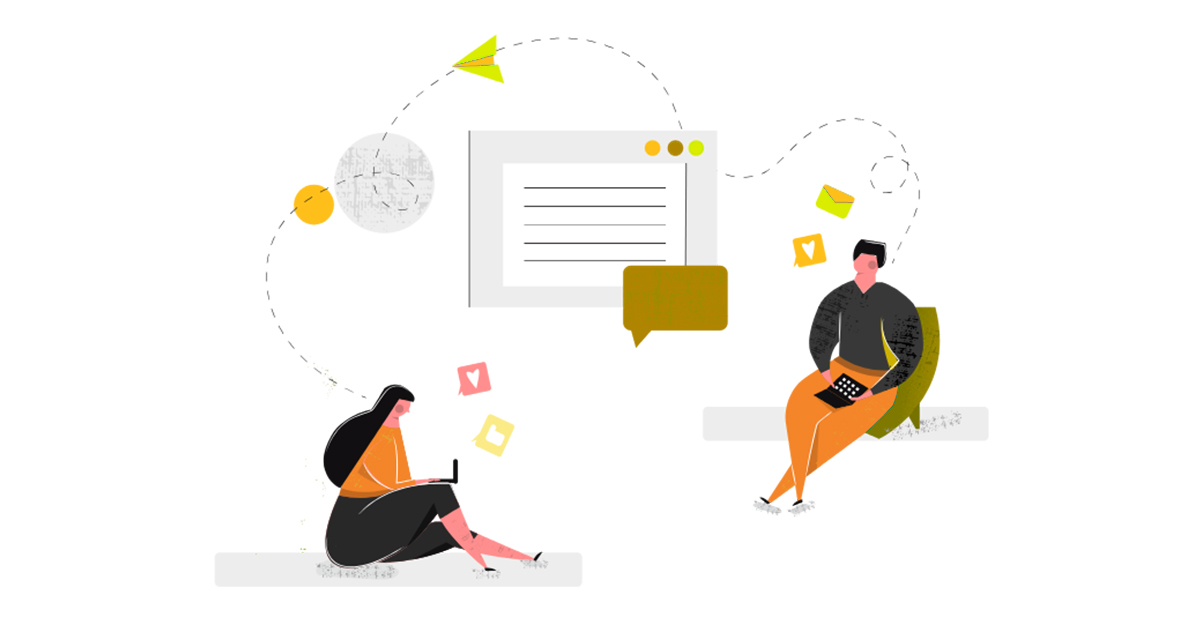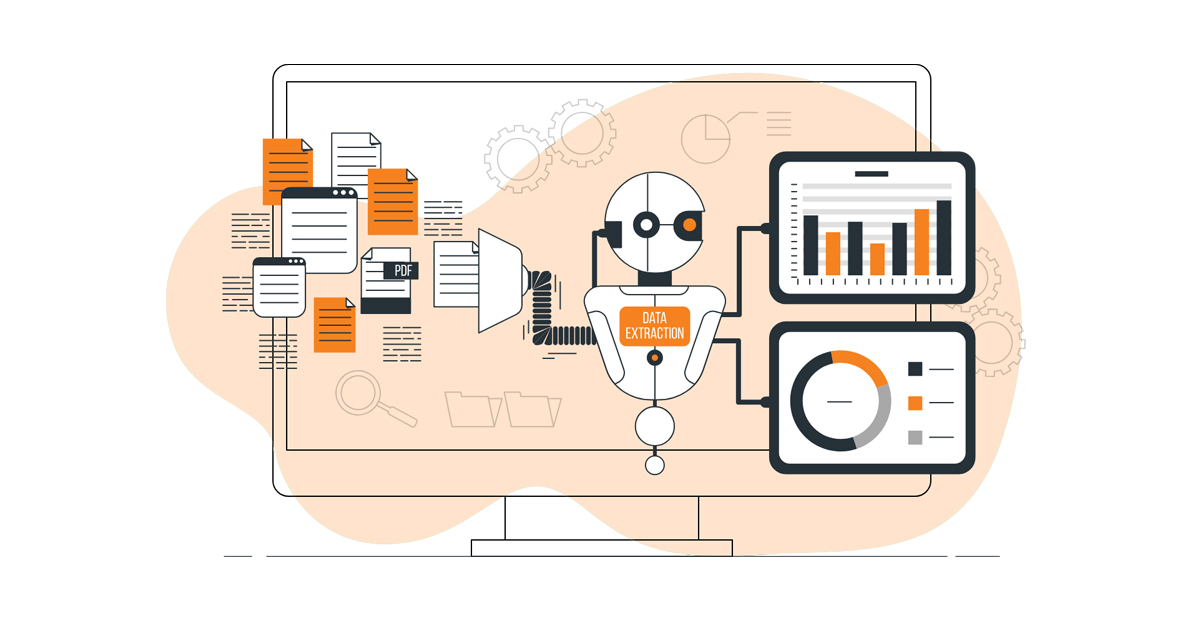How do outstanding products come into existence? Obviously, an idea is the foundation of all of it. After that, this concept is developed into a finished product.
Then if all goes according to plan, the product begins to draw a lucrative amount of users, investors contribute their funds, and the business founders profit from their grand idea.
You wish it was that simple.
Before a concept is completely functional, it must undergo several modifications, prototyping, testing, and designing.
The key is the basics of the app. One that provides ample perspective of the app’s functionality and utility.
Herein we bring in the prototype.
The bare-boned functional piece of code that lets you ascertain the viability of the app as well as lets you validate your product.
This article will discuss the steps involved in creating a mobile app prototype for startups. With the help of our detailed instructions, you may build app prototypes on your own. So, keep on reading!
What is a Mobile App Prototype and its Types?
A foundation for the functionality of a mobile phone app is called a prototype. To put it another way, a mobile prototype is a carefully created design of the application that highlights the final app concept.
By displaying client interactions and illustrating the thoughtful layout, it helps programmers see how the program will operate. Prototypes for mobile apps often come in one of two types: high-fidelity (Hi-Fi) or low-fidelity (Lo-Fi).
1. High-fidelity Prototypes
High-fidelity prototypes resemble the finished item in both appearance and functionality. In this, the prototype of an application created using a design tool is.
Advantages Of High-fidelity Prototypes:
- Interacting
- Dependable user research outcomes
2. Medium-fidelity Prototypes
When moving from the low-fidelity to high-fidelity phases of design, a medium-fidelity prototype is indeed the best choice. For instance, realistic features, concept art, and use scenarios may now be included in prototypes. Here, design can be created on paper or a whiteboard, but many designers employ prototype tools to get a concept through clearly.
Advantages Of Medium-fidelity Prototypes:
- Instant modifications
- Inexpensive
3. Low-fidelity Prototypes
The simplest straightforward representations of a functional mobile application are low-fidelity prototypes. This prototype might only show a few key components which will be included in the finished product. Furthermore, low-fidelity prototypes are occasionally created using resources that aren’t meant for the finished version, such as paper drawings.
Advantages Of Low-fidelity Prototypes:
- Affordable
- Disposable
- Immediate changes occur.
- Minimal effort needed
- Facilitates creative thinking
Maybe you’re thinking that isn’t creating a wireframe or mockup the same thing? No, not at all. Although they all belong to the same field, they serve different purposes.
Differences between prototypes, wireframes, and mockups
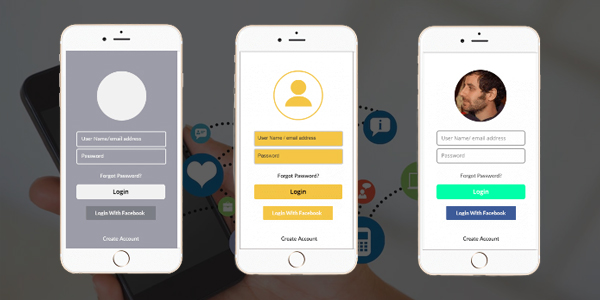
| PROTOTYPE | WIREFRAME | MOCKUP | |
|---|---|---|---|
| Fidelity | High-fidelity | Low-fidelity | Mid- to high-fidelity mockup |
| Key characteristics | Engaging | Schematic | Static |
| Focus | Design that fulfills a function | Conceptual model | Graphical design |
| Usage | User testing and confidence-building before coding | Constructing the app’s concept and structure; documenting, and the first visualization | Designing experiments and building brands |
| Tools | Sketch + Invision or Flinto | Axure or Sketch | Sketch |
| Time | Multiple months or weeks | 1+ weeks | 1+ weeks |
Key Benefits of Creating a Prototype for a Mobile App?
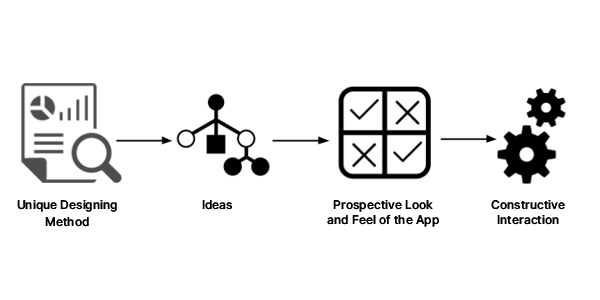
1. Enhanced Clarity
By far, the most crucial thing to have before beginning mobile app development solutions is clarity regarding what you’re planning to build in the end. The finished product may surprise stakeholders if there would be any doubt regarding any part of the software (coming from professionals- this isn’t a good thing).
The application prototype may be very helpful in achieving a common grasp of predicted outcomes, customer experience, or even overall appearance, which would be extremely difficult to do without visual reference.
All investors may examine and engage with the application before investing money in its development by developing activities, layouts, and visualizations in the prototype, verifying that the application’s main goal is executed as anticipated.
2. Effective Collaboration
Team collaboration and effective iteration are made possible through prototypes. Modification cycles may be completed considerably more rapidly because all task is completed in layout instead of development. Users are allowed (and sometimes even asked) to propose many rounds of adjustments until the application is optimal because modifications of the prototypes can be released more than once each week.
3. Increased Acceptance
Investor engagement has been one of the hardest things to do for startups when creating an application app. Many times, many entities have the power to make decisions, many of whom are extremely tech-savvy while others dispute the necessity of pricey digital equipment. It is undoubtedly far better to persuade a roomful of investors to invest thousands of dollars in developing an application if you can demonstrate exactly how everything will feel and function, as opposed to going through a checklist of functional requirements and promising them it would be fantastic.
4. Nothing Surprising
Probably the most disgusting thing that can happen once investors have approved the initiative and also the application has been developed is for all of them to become startled by the final result. Developers can utilize a completed prototype as a guide, removing no room for guesswork and misinterpretation and producing an application that nearly reflects what’s been pitched to the investors.
5. Increased Predictability
The process of mobile app development solutions becomes far more predictable once the workgroup has landed on a clear goal for the application, which is represented in the prototype. Your development team is likely to prepare ahead of time and estimate the cost more precisely. Whenever programmers can navigate through an engaging prototype, a thorough grasp of what is being created is considerably easier to obtain. The project timeline and expense are determined by these more accurate estimations, which will therefore be more accurate than they would be without a prototype.
6. Secure App Design Testing
Technologies for prototyping provide a safe environment for developing and testing application concepts. This assures that the layouts are not made available to the public until they are complete and will only be viewed by approved persons.
Prototyping 101: A Step-by-Step Process
Step 1 – Expand and improve your concept
Making ensuring that the smartphone app provides significant solutions for your intended market’s issue is key to succeeding. Although this stage may seem simple, you’ll be shocked at how often entrepreneurs choose to build an app simply because their concept appears interesting. Developing a mobile application that customers will install and eagerly utilize isn’t adequate.
For instance, you must have a comprehensive understanding of the issue which your app’s fundamental functionality solves if you intend to develop a mobile application that assists users in creating checklists. How does it distinguish from applications that are related? Does it provide any additional features or app system integration? Is the user interface interesting?
The finest applications are made by individuals who have determined to solve an issue after finding it. Skilled software development firms like Netsmartz can guide you throughout the process, which will help you identify the application’s goal, identify your major competitors, and get more knowledge of the market.
Step 2: Try sketching the primary interfaces on paper
Create an application prototype based on whatever you want the application to perform after deciding on the fundamental features it should have. Excessive time spent ironing out every last aspect at this point would be pointless because applications frequently depart from their initial concepts. The design process doesn’t really start until after this stage.
Start off by scribbling out a basic prototype of your application concept on paper. After sketching your app on paper, you can use several online tools to give it a professional appearance. You don’t need to be a programmer to create a functional model of your app with these software programs, including Moqups, Proto, and UXPin.
You may use a number of online technologies to give the application a polished look after creating a paper prototype. And you wouldn’t have to become a developer to design a working prototype of your app.
Step 3: Give the prototype a polished appearance
Now is the time to give your application prototype a professional look. Prototypes allow you to replicate how users will engage with the application you’re building, show everyone the various elements of your application, obtain feedback on every single screen, test the layouts before entering any code, and showcase the concepts to others working in the development. You can use multiple software to replicate how your application would feel to consumers.
Step 4: Develop a digital prototype for your app
This phase is when you can finally make the paper prototype usable for the people who are going to utilize it. Make engaging prototypes of your designs now. Even though designing an engaging prototype might seem highly complex, try not to get bogged down in the technicalities.
Without coding, you can use a software program to develop fully functional prototype apps for iOS or Android as well as analyze them across several platforms. Numerous tools usually provide a pre-designed backdrop and required components like icons, columns, and images, so you can start testing your concept straight away in actual scenarios.
Step 5: Present the prototype to appropriate individuals and make design changes in response to their feedback
Kudos! You have completed the important steps of turning the application prototype into a digital prototype. Great! You now need to be aware of a few pointers when it comes to displaying your digital prototype to everyone. When you converted your physical prototype into such a digital one, you elevated it to a completely different level. You may utilize the engaging application prototype you created using tools for mobile applications to showcase your idea and gain funding and feedback.
Normally, you will now begin the usability inspection process. However, it could be beneficial to keep improving the prototype as you receive feedback from interested clients. A variety of tools offer a live-sharing feature that can be used to share the prototype design. Furthermore, some of these tools allow you to make changes in real-time as well. As a result, designs can be easily created and modified based on feedback.
5 Widely Used App Prototyping Tools
Adobe Experience
The finest free prototype tool for mobile applications is AdobeXD. With AdobeXD, you can design mockups, layouts, engaging prototypes, and resources that are suitable for production while also drawing, reusing, and remixing graphics and building images. The app’s interface makes it simple to transition between the prototypes and concepts. To evaluate the appearance and experience of the design, you may also distribute the apps to customers and investors.
Sketch
A well-liked tool for making a prototype is Sketch. Create adaptable modules quickly that adapt to the screen size. In such a single workspace, you can communicate with the whole team, exchange concepts, and give comments. Additionally, there is a thriving community of outside developers that have added dozens of extensions to Sketch.
Fluid UI
Prototypes may be easily created and shared using the Fluid UI. Utilize well over 2,000 built-in elements, a wide range of pre-built UI modules, and design. The prototypes may become more interactive by using clicks, swipes, animations, and connections.
Origami Studio
Origami was first developed by Facebook to support product development teams. By using the prototype tool, you may watch a free live sample of an app prototype online. On a variety of devices, you may display creative ideas in slideshows in full-screen mode. You may also import projects into origami from Sketch and Adobe Photoshop. Additionally, you may download the prototype with only a single click.
Just in mind
Just in mind, a well-liked mobile app prototype tool charges a premium price for its high-caliber output. You may download it to your desktop and use it offline. It offers tutorial videos for learners. Furthermore, it outputs your prototype as an HTML page that is completely functional and viewable in just about any browser.
Tips from Netsmatz: Things to take into account when creating the prototype
Here are 3 advice from Netsmartz that you may want to take into account when designing a mobile app prototype.
1. Begin with drawings rather than using a graphical design
Starting with sketching on paper is usually advised when building application prototypes. With a graphic designer, you begin by making it appear nice, and the temptation is to make it flawless.
This may be problematic since, in the startup mvp development procress, you have to determine what functions well and what fails so that you can address the shortcomings when you have the opportunity.
2. Utilize live content
A designer’s toolset would be incomplete without a prototype. There are numerous methods to create prototypes, for instance, on paper, but thanks to the development of prototyping tools, prototyping nowadays can now be done without much difficulty on a desktop. Move forward with developing your digital prototype after designing the application on paper.
3. Make use of design thinking
Application of design thinking, which addresses the difficulty of user demands, the originality of the app, and the issues you resolve for consumers, as well as your intended audience, should be kept in mind while you develop the prototype. Keep in mind that there isn’t a one-size-fits-all answer for mobile applications.
The Takeaway
As you can see, building a basic app prototype on your own is not at all difficult. It will take some time for you to organize your ideas, write them down, and afterward turn them into an engaging prototype that you can show to others. However, we understand that as an entrepreneur, it can be a daunting task to find a web developer for a startup. So, hiring developers with experience working with startup is the solution.
Netsmartz skilled development team & prevetted dedicated mobile app developers can help you from creating prototypes to building a fully functional app. So if you have an idea to build, get in touch with us today.
Summary
Kickstart Your Project With Us!
Blog
Popular Posts
CONTACT US
Let's Build Your Agile Team.
Experience Netsmartz for 40 hours - No Cost, No Obligation.
Connect With Us Today!
Please fill out the form or send us an email to
 Don't Miss Out:
Don't Miss Out: