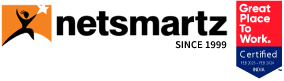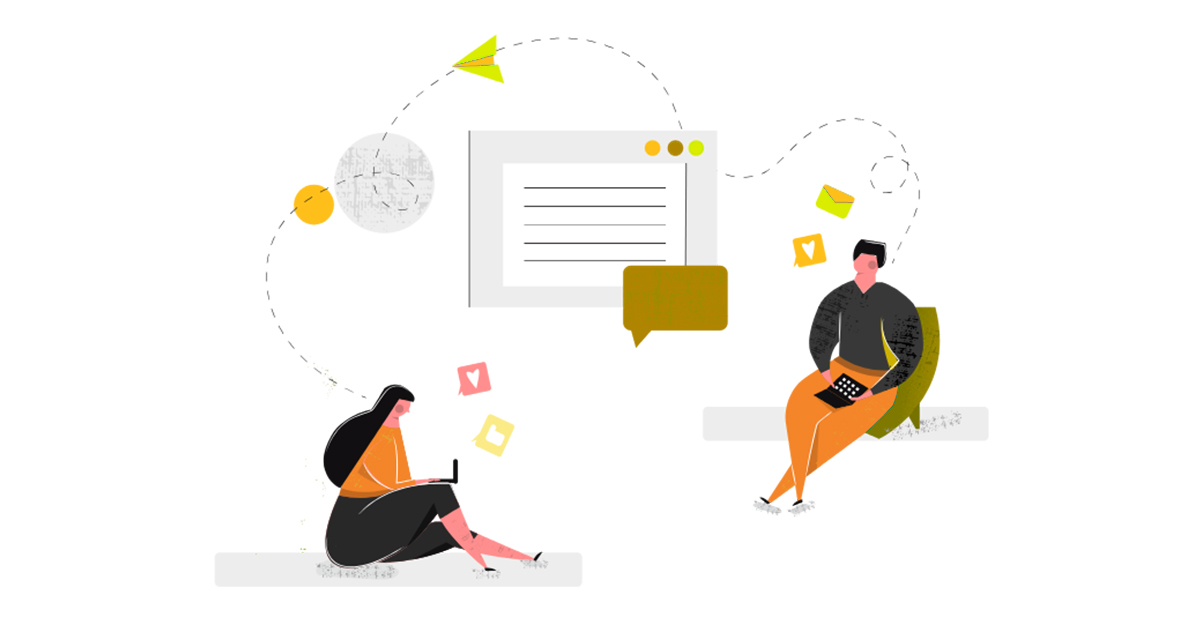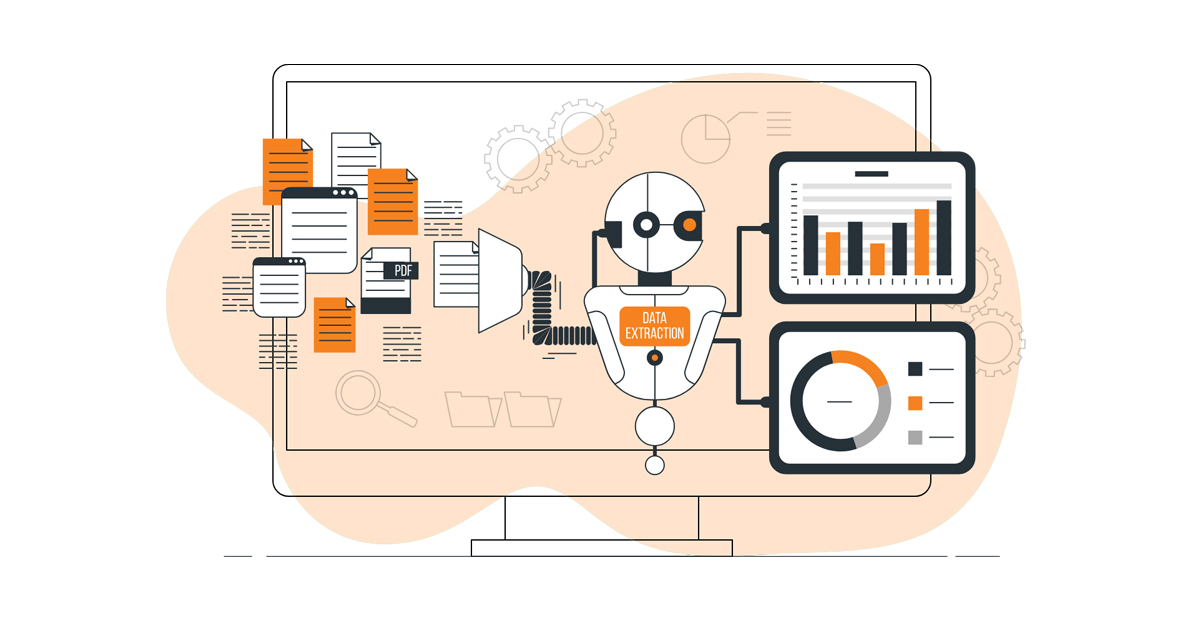Time for a reality check! Can organizations imagine using applications and technology infrastructure components without the cloud in today’s fast pace world? Well, it’s very unlikely.cloud-based services have become so prevalent for organizations because it has enabled them to increase their business flexibility. Indeed, it’s the
cloud that has brought efficiency in the workplace, thus allowing them to reduce their capital cost.
The Big Picture
Statistically, it is considered that the global cloud market is worth $95.8 billion. With growth in 2015 being projected at 23.2 %, many organizations have made up their mind to make the move to a cloud strategy. No more struggles with storage or communication barriers in the office or dealing with data storage facility, and the convenience of sharing content across all the platforms is incomparable.
Microsoft has made its best efforts in engaging up to 80% of Fortune 500 companies by helping them embrace the Microsoft Cloud in some form. Here comes a flabbergasting fact – there have been more than 9.2 million downloads of Office Pro just to get started.
The Need for Office 365
Prior to expeditiously planning a strategy with “Cloud” or “Office 365”, you must determine why you are making this move. Is your decision solely based on your organization’s needs? It is crucial to acknowledge each of the pains of your organization prior to planning any migration strategy.
Who doesn’t look for cost reduction within an organization? If you ever come across a technology that provides you with cost effective features as one of its main assets, of course, you shouldn’t give it a second thought. Besides the key benefit of cost reduction for moving to Office 365, there are other business aspects that gives you much better reasons to migrate.
Looking for something to enhance your business activity?
An organization must deal with certain issues, including mergers, acquisitions or opening new offices. Are you afraid of moving to new territories? With Office 365, there are no worries as it comes with the ability to scale up the number of licenses that you need for the productivity and communication.
Set the stage for high productivity
Do you wait for the employees to get back to the office? It is a headache when you are dealing with some pending work and you must wait. Office 365 offers you a flexible working environment where you can accomplish the task at the point of need anywhere.
Worried about the expenses for migrating a project?
Indeed, expensive migration projects have become quite prominent in the Microsoft ecosystem. However, Office 365 has emerged out with new features, capabilities and it is available at fixed subscription rates. This grants more certainty over all related costs.
A step ahead towards better communication
Office 365 allows creating common communication processes and working approaches to support all employees. With the emergence of new tools, such as Delve and Yammer, you can expect a new way of cultivating a culture of collaboration.
Time for efficient IT operation
Managing the layers of technical requirements and potential points of failure is a struggle for many companies. You may even end up with a cascading set of errors with the incompatibilities between the servers. Migrating to Office 365 will allow the smooth running of the IT operations and even allows you to outsource the responsibility to a third party.
Go for the traditional migration and management route
Migrating to the private or public cloud is the traditional migration and management route. However, it is suggested that content be reviewed prior to any migration, as it is uncertain that whether the data is cloud ready or needs any migration. If you are planning to migrate simplistic services such as Exchange or Lync, you can expect a very straightforward path to Office 365. The migration complexity increases with the complex applications such as SharePoint and Project Server.
Need for proper management of Office 365
Although cloud technology contribution in overcoming barriers such as cost, scale and business activity is quite appreciable, you can still end up with a failed deployment if there are any fundamental flaws in informative governance and administration.
Pre-Migration – Strategy and Planning
Prior to migration, determine that how much of the content and applications actually needs to be migrated. Discovery and planning should be your utmost priority. You need an internal migration team for the entirety of the project to help set up a perfect strategy with controlled planning.
Business Alignment and Creation Implantation Team
When introducing a new IT system, you need someone to engage with the business stakeholders to provide them with detailed understanding of the strategies needed for Office 365.
Project Planning & Implementation Mapping Technology
You need a document for the appropriate diligence from your organization so that you can accomplish migration process conveniently. This document provides you with an overview and a sample framework.
Migration software
Increase the capability of the migration team, create consistency, provide visibility, record progress and mid-migration restructuring with migration software.
Independent software vendor solutions
This can provide you with certain benefits, including a simplified process, reduced training needs, reduced time and effort, and reduced chances of failed migrations.
General approaches to embracing Office 365
Are you worried about rebuilding from the ground up? Well, that’s impractical as you probably have existing content used regularly. Here is a quick glance at two approaches:
Office 365 hybrid
As the name suggests, migrate some or most of the capabilities to Office 365, but retain some on-premises, such as the older content not worth migrating to Office 365 for the rare reference or research.
Full migration to Office 365
Migrate all the capabilities to Office 365 and retain nothing on-premises. This allows a company to migrate all data into Office 365 that can be moved and recreated in the system.
Migrate other content into the appropriate destination in Office 365
Migration to Office 365 involves major activities and provides you with an opportunity to think about various ways through which a company uses file shares, SharePoint and Lync. It is mandatory to migrate the existing content to the appropriate place in Office 365.
Migrating My Document to OneDrive
It is important to shift all the documents and files in My Documents to OneDrive for business. OneDrive allows corporate provisioned file sync and sharing of files with other people. The individuals can have an access and work from various devices.
Migrating other content from My Document to SharePoint Online
Some team or project related content stored in My Document demands shifting to a document library in a site in SharePoint Online.
Identify compliance, security, archiving and e-Discovery requirements
While planning migration to Office 365, you need to evaluate its benefits to fit into your business and legal requirements for email security, compliance and e-discovery:
Email security
Office 365 provides you with the solutions that focus on eliminating the advanced threats.
Compliance requirements
The organization needs compliance capabilities if it needs guaranteed data retention or granular policies.
Archiving requirements
It allows the organizations to continue using proven archiving tools and approaches, even after migrating to Office 365.
E-Discovery requirements
Organizations need to be able to search and discover emails and other electronically stored data and Office 365 includes some E-Discovery capabilities, although they are limited.
Best practices to manage the migration process
Once the organization is done with its pre-migration activities as well as planning for moving to Office 365, it’s time to execute the plan. There are some best practices that can assist you in migrating:
Look for any exchange misconfiguration
Migrating to Exchange Online can put many hidden problems on display. You need to deal with stability, mailbox corruption or any misconfiguration problem associated with Exchange that can arise during migration.
Prefer an advanced E-Mail Security
Prior to routing to Office 365 email security services, it is crucial to screen the emails for advanced threats that include polymorphic malware, malicious URLs and malicious attachments.
Ensure advanced security for file sharing
The organizations need to make use of advanced security controls that are integrated with the SharePoint Online and OneDrive to search and prevent the spread of advanced threats.
Migrating to Office 365 is not so difficult; however, you would need assistance to understand integrating the right modules to the required needs and as per your core business objectives. Moreover, waiting more to choose Office 365 will only result in the loss of productivity. Thus, it’s high time you grab our hands and let us help you afloat and stay on top. Why wait? Talk to us now.
Summary
Kickstart Your Project With Us!
Blog
Popular Posts
CONTACT US
Let's Build Your Agile Team.
Experience Netsmartz for 40 hours - No Cost, No Obligation.
Connect With Us Today!
Please fill out the form or send us an email to
 Don't Miss Out:
Don't Miss Out: