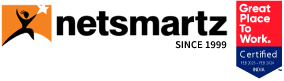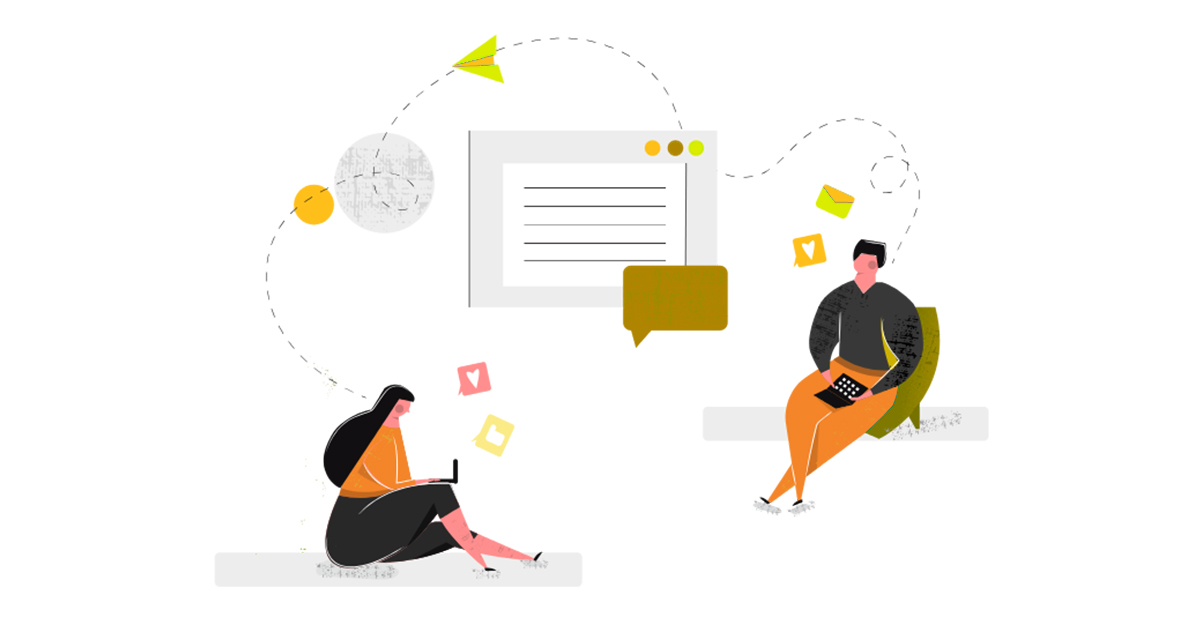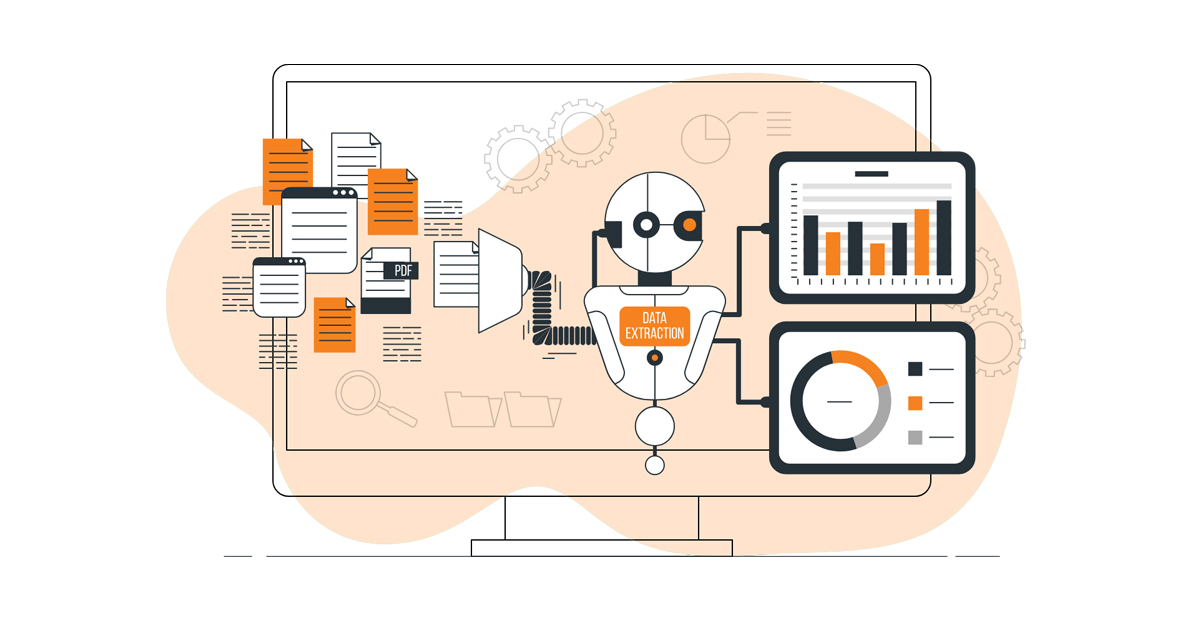In this fast-evolving world, innovative technologies and services emerge as quickly as they become outdated. It is important that your workplace stay updated with the current market conditions. This means that your employees need to be trained consistently to keep them informed and up to date with current product knowledge and market trends.
The Need for an E-Learning Course
Ever-changing technology triggers the need to create or modify an e-learning course. As such, you need to keep several things in mind when designing one. First, the course must motivate employees to learn without being too stressful or hard to understand. Irrespective of how much informative you need to convey; most employees will learn from the lessons if it is interactive. Second, it demands a design that will help keep learners engaged and interested. If it is designed with convenient navigation and interactive elements, it may even be enthusiastically accepted by your employees. After all, modern learners typically lead fast-paced lives and wish stay updated and connected using their mobile devices making easy navigation is a must.
Why an E-Learning Course Should be Responsive
According to the latest study by Google on the usage of multi-screen devices, 98% of users move between different screen devices every day. Being responsive describes a process where you can access the same content on different devices in an appropriate format for each device. You may have noticed that it is next to impossible for many younger generations to simply sit in front of a desktop or laptop for four or more continuous hours. They will often switch between PCs, smartphones, and tablets to move around while working or completing a course. It is even more likely that users will bring their own devices with them for learning. Therefore, the introduction of a responsive eLearning course will generate one version that will be automatically responsive to different ranges of devices and operating systems.
Let us look at some quick tips that can help you establish a multi-platform and user-friendly responsive eLearning course:
Ensure Web-friendly Images
Sharing your stories behind the E-Learning content is the perfect way to keep your audience engaged. It is much better that the images tell the story in milliseconds rather than paragraphs that can take minutes. Images are considered impressive, highly detailed and even amusingly lively depending on the content. Make sure you take time choosing the best web-friendly images that will tell the right story every time.
- Make sure that the images are web-friendly. A full-screen image or a background image should be at most 1 MB, unless it is zoomable and you want the users to be able to study it in detail. Take a map, for instance.
- If you are using an image for mere illustration on a small portion of the screen, it can be as small as 100 KB.
- When necessary, there are many free or inexpensive tools that allow you to compress image. Just make sure that your images are the appropriate width and height for your use.
Do not use images just to fill space. Choosing such images can detract from your course content, so make sure that you are supporting your text and conveying relevant messages. These images should make the E-learning content more interesting. While adding images, make sure that the visuals are consistent throughout the course. Consistency will help the learners connect with the content.
Target the Devices with Specific Content
Analyze how your target audience will likely access the E-Learning Course. Whether it is a computer, phone, or a tablet, it is important that you employ device targeting. If the user is going to use a smartphone, keep in mind the user experience on the phone and come up with specific content for it. For instance, if you have a 10-minute video for a desktop, it is better to have 1-minute version or multiple short versions for a smartphone. Just follow a responsive eLearning design approach that runs equally well on all the target devices. This lets you author the course once rather than for each specific device.
Focus More on Swiping
Many of your users are used to smartphones and would prefer swiping for the next screen or when selecting an answer rather than a standard “Click Next to Continue”. This makes it important to focus more on having the ability to swipe available, just like on many of the websites and apps they are using now. Make use of fluid navigation for building horizontal and vertical scrolling to make users feel comfortable and familiar with its usage. Fluid navigation enables the ability to navigate through the information that is most important to your learners.
Keep Videos Brief and Informative
Videos should not be longer than 4 minutes each as long videos tend to cause the learners to losing interest. Try to keep the videos short and focused on one concept. Displaying many concepts in one video can distract a learner or prevent them from easily reviewing one section they wished to see again. It’s much easier to grasp the concepts if you use multiple short videos than one that focuses on multiple ideas or a lot of information.
Use a Responsive E-Learning Authoring Tool
Make sure that your responsive authoring tool can create truly responsive content. This means that the authored E-Learning content works on multiple devices. These tools need to be equipped with various features, ranging from customization and responsiveness to navigation options and course sharing.
If you feel that your E-Learning courses are slow and clunky when they are delivered to your staff or clients, then it is high time to have them updated so that they can be delivered as a multi-platform, friendly and responsive learning solution.
Summary
Kickstart Your Project With Us!
Blog
Popular Posts
CONTACT US
Let's Build Your Agile Team.
Experience Netsmartz for 40 hours - No Cost, No Obligation.
Connect With Us Today!
Please fill out the form or send us an email to
 Don't Miss Out:
Don't Miss Out: